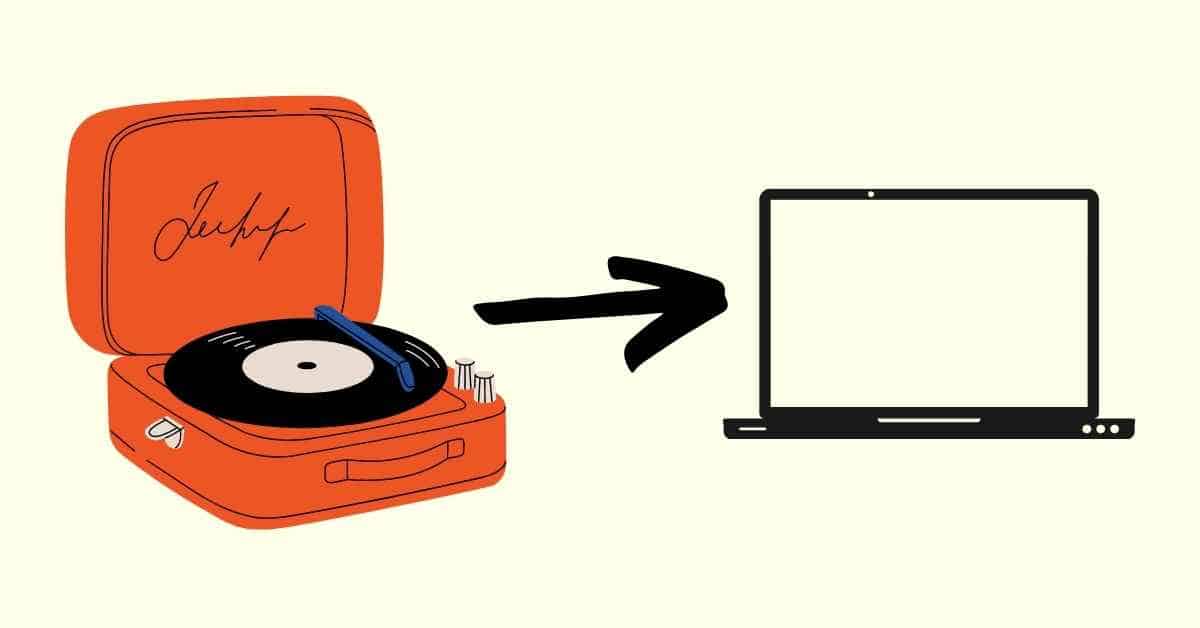Vinyl records continue to be a popular choice for music lovers due to the unique listening experience they provide. Additionally, many enjoy collecting them for their interesting artwork and having a tangible item to associate with the album. But how do you record vinyl to a computer?
To record vinyl to a computer, use a turntable, USB adapter, and record software. Digitizing your record collection is a great idea to reduce wear and tear on your records while allowing you to listen to and transport your music conveniently.
Throughout this article, you’ll also be able to understand the following about recording vinyl to a computer:
- How to successfully record your vinyl to a computer
- What benefits there are to digitizing your record collection
- Potential issues that you may face and how to resolve them
Recording Vinyl to a Computer: A Basic Overview
In a world that is becoming more and more digital, record lovers are looking for ways to bring their vinyl collections up to date. The process of recording vinyl to a computer is extremely popular with both professional musicians as well as hobbyists. The digitized vinyl is sometimes referred to as a needle drop or vinyl rip.
In addition to convenience and ease, there are many additional advantages in transferring vinyl records to an online library. Those with unique or inherited records may appreciate less wear and tear on their physical records, especially those they wish to preserve or may have a hard time replacing.
Why Many Continue To Choose Vinyl
For a variety of reasons, vinyl records continue to be popular for professional musicians and hobbyists. Many argue that vinyl records offer a unique listening experience due to the actions associated with playing the record. Picking out the vinyl, observing the artwork, and setting up the turntable is all part of the process and can be described as “ritualistic.”
According to VMP, the main features that make up a “good” album to own on vinyl include the following:
- Production: Whether the album was produced by the artist themselves or another musical mastermind, there is a lot of time and effort going into each to make it the best it can be. The person or group of people producing an album greatly influences the style of the completed album.
- Album artwork: One of the most appreciated aspects of vinyl albums is the artwork that is displayed on the slip. Many collectors display some of their records in frames or on stands to showcase the image. Whether it be a photograph, a painting, or digital art, it’s important that there is some connection between the art and the music itself to create a lasting impression.
- Sound: Many argue that the music produced by analog devices, such as a record on a turntable, is far superior than digital devices, like a CD in a CD player. It may be personal preference, but some records were created specifically to be played on a turntable and are exponentially better when done so.
- Special features: Some vinyl records may include additional artwork, more tracks, or any number of unique features to further benefit the listener.
- Mastering: A lot of the most popular and highly rated albums to own on vinyl were mastered by individuals who had spent the entirety of their careers working with records. Additionally, some of the more classic albums have been “re-mastered” to enhance the overall listening experience.
All of these factors influence if an album is worth owning on vinyl and if the audio format impacts the overall listening experience. Some of the top albums to own on vinyl, as listed by VMP, include a variety of genres and styles such as The Beatles’ Revolver, Daft Punk’s Random Access Memories, and Fleetwood Mac’s Rumours.
Like many readers prefer hard copies of books over ebooks, vinyl records allow music lovers to have a tangible product. Although digital versions and song streaming continue to be extremely popular due to their convenience and accessibility, people continue to purchase vinyl records.
The sleeves of vinyl records often display beautiful artwork, which some argue improves the appreciation for the music. Having the physical record allows the user to collect, organize, and display their vinyl records, a pleasure that digital music cannot offer, unfortunately.
For a great video from a vinyl record collector, check out this video from Noble Records listing the most wanted albums:
Finally, the process of buying and reselling records is a hobby in itself. Record stores remain a destination for music lovers to meet and chat, surrounded by all types of vinyl records. By aligning yourself with people with similar interests, you can develop friendships and improve your appreciation and understanding of the music you may have otherwise not listened to.
Visiting record stores and talking with owners or other patrons is a great way to improve your appreciation for other genres. They would also be able to answer any questions that you may have in regards to turntables, digitizing your collection, or just to talk about your mutual love of music and analog audio devices.
Additionally, some have made serious money by buying and reselling vinyl records either online or through stores. It’s definitely an intriguing idea to be able to earn some cash while enjoying and collecting records. The value of a record is dependent on many factors including if the album is autographed, a limited edition, or rare sleeve images.
Condition is also a major contributor of selling price, especially if the vinyl record is still sealed in its original packaging. One of the most valuable records is The Beatles’ Yesterday and Today (the butcher album). According to Flipsy, it can be worth up to $125,000.
In addition to traditional buy and sell sites like eBay, there are also many sites solely dedicated to vinyl records. Discogs.com and Music Stack are both popular websites for record collectors who also dabble in buying and reselling. Some sites offer detailed records on vinyls and allow users to create a personal collection on their site. Overall, there are many great opportunities to make some money while enjoying the format of vinyl records.
Benefits of Digitizing Your Collection
Depending on your collection’s size, recording your vinyl records onto a computer could be quite a time-consuming and tedious project. However, there are many advantages to moving all of your music to a computer. Besides the obvious convenience and ease of having a digital library, cutting down on the amount you handle your records can have many advantages.
Reduce the Wear and Tear on Your Records
Although it may not seem overly destructive, consistently slipping your record in and out of its case, playing it, and placing it back, will eventually wear it down. In digitizing a well-loved (and well-used) record, it reduces wear and tear, as well as any potential damages. Additionally, the vinyl record can potentially be dropped or scratched, even when used with the utmost care.
Preserve Unique or Important Vinyl Records
Besides reducing regular wear and tear, digitizing your collection is a great move for rare or personally significant records. Some records may be purchased or sought after to add to a collection rather than to play. Many people search out rare or unique vinyl records as hobbies or to resell for a profit to other music lovers.
Recording the music to your computer can allow you to enjoy the tracks without having to use the vinyl repeatedly. This is also a great move if the record was inherited and holds emotional value so that you don’t risk damaging it by listening to it.
Whether you decide to record your vinyl records on a computer or not, it’s important to store them properly. Keeping your records in a case ensures that they’re protected from potential damage and from collecting dust. For a good, inexpensive option, I recommend the Snap-N-Store Vinyl Record Storage Case from Amazon.com. It can hold up to 75 individual records and comes in a variety of colors.
Use a Turntable
Although the task sounds daunting, recording your vinyl to your computer is relatively simple and can be done with any level of experience. Depending on the type of turntable you own, your set-up may require some additional equipment, but this is a great investment in the long term.
The many benefits of digitizing your record collection include convenience and less wear and tear on your individual vinyl. Overall, a very worthwhile experience for any music lover, although it can be time-consuming and tedious at times.
To understand how turntables work and the differences between modern compact discs (CDs), it’s important to know their history and the method they use to store sound. Of these devices, they can be divided into two categories:
- Analog devices like a record player or turntable analog devices read bumps and grooves on a disc to play audio.
- Digital devices like CD players read numbers on the disc with a laser to produce sound. This is a much more modern method to play audio when compared to analog devices, which require more space, time, and effort to play.
Both analog and digital devices have their pros and cons, the main one being the quality of sound and convenience.
In addition to the difference in listening experiences, digital devices are less sensitive to being damaged or scratched. If a vinyl record is scraped in any way, the sound produced will differ as it will then read the scratch. This is another argument for recording your vinyl onto your computer. If your record does become compromised, the digital audio file will still exist as it sounded before.
The History of Turntables
First developed by Thomas A. Edison, the phonograph could be described as an early version of a turntable without electricity. The principles are the same, as the sound was recorded and then stored as bumps on a surface. A needle would run along the grooves and produce whatever audio had been previously etched into it. Instead of modern-day amplifiers and speakers, the phonograph used a large horn to amplify the sound.
Edison’s early version was mechanical only and could be operated using a hand crank if needed. Today’s turntables are a combination of electromagnetic and mechanical features to read and then project the sound. The original phonograph has come a long way, specifically how the sound recordings are produced and how they’re read and projected to the audience.
To learn more about Edison’s phonograph and to see a demonstration on how to use it, check out this educational video from The Henry Ford:
The Basics of Turntables
Sound vibrations from the record’s grooves are transferred into electrical signals and projected through an amplifier to a speaker or headphones. The bumps and ridges on the record are where the music or audio is stored, typically read with a stylus. Turntables are relatively basic devices, as they consist of an electric motor working on spinning wheels and creating sound.
For a great explanation of how turntables and vinyl records work, watch this video from BBC Earth Lab:
Different Types of Turntables Available
More expensive turntables may feature higher quality materials and cartridges, while most economically friendly versions may be made of plastic or other low-end components. Some turntables offer a USB output feature, which allows the user to easily transfer their records to digital versions without the need for any adapters.
For a turntable that allows you to record your vinyl records to a computer easily, I recommend the Audio-Technica Stereo Turntable from Amazon.com. This turntable has great reviews and is competitively priced. Additionally, it comes with many of the adapters required for digitizing your record collection.
It is possible to connect your turntable to your computer without this feature, but it requires some adapters and may pose some challenges. Using an RCA adapter is an easy way to connect your computer to your turntable. I recommend the Amazon Basics RCA Adapter from Amazon.com, which offers lengths ranging from 4 feet to 25 feet.
Although easy, using the RCA adapter to record your vinyl onto your computer is not the best solution, as the sound quality won’t be as good as it could be. To fix this, I’d recommend an Analog-Digital Converter (ADC), a device specifically designed to convert an analog signal to digital, as the name implies. Although they’re more costly than a simple RCA adapter, this is a good investment if you want high-quality sound when digitizing your record collection.
There are many types of turntables without USB functions on the market, ranging in price and available in various designs. For a good, low-cost option, I recommend the Victrola Vintage Portable Suitcase Record Player from Amazon.com. This turntable has built-in speakers and comes in numerous styles and colors to suit any taste.
Accessories for Your Turntable
Whether you’re a professional musician or a passionate hobbyist with a passion for turntables, there are many ways that you can enhance your listening experience.
- Speakers: If your turntable doesn’t come equipped with speakers, or if you’d like to upgrade your current set-up, there are many available on the market. I’d recommend Edifier R1280T Powered Bookshelf Speakers from Amazon.com if you’re looking for a high-quality set of speakers with many features. In addition to excellent sound quality, this speaker also comes with a remote to control volume and a two-year warranty.
- Record cleaning kit: In addition to storing your records in a proper container or box, it’s good to invest in a record cleaning kit. One of these kits would be the EVEO Record Cleaner Kit from Amazon.com, which is highly rated. It includes a brush and cleaning fluid and gel and is recommended for any size record collection.
- Adapters: For those with a diverse record collection, buying adapters is a great idea. This includes those designed to make 7” 45rpm records fit directly on a standard turntable. An example low-cost plastic adapter would be the Square Deal Recordings & Supplies Record Adapters from Amazon.com. Adapters are great for reselling records or for collectors and come in various materials like metal.
One of the great things about turntables and their accessories is that they not only come in a variety of styles but also a variety of price points. This is perfect for those who are interested in starting a record collection or are just interested in trying out the different listening experience. Additionally, due to the large fan base of records, there are a lot of resources and music lovers available to answer questions or provide guidance.
Use Recording Software
Many programs have been developed to successfully allow users on many operating systems to transfer records to an online library successfully. The software you choose would depend on your operating system, needs, and budget.
GarageBand
GarageBand is an option for macOS users that is most often used for recording and editing music. It’s free to download, and it’s made to be very user-friendly. In addition to the software’s recording aspect, there are also lessons for various musical instruments available.
Audacity
Another freely available software, Audacity, can be used for many operating systems, including GNU/Linux, macOS, and Windows. Volunteers created it, and there are many helpful tutorials and instructional videos available.
For a great tutorial on how to use Audacity to digitize your records, check out this informative video from Which?:
VinylStudio
VinylStudio remains a top choice for those needing a simple, straightforward software to transfer their record, CD, or DVD collection onto their computer. There is a cost associated with downloading the software to your computer, but it’s a good investment if you plan to digitize many records. This software is available for both Macs and Windows and has many positive reviews.
Although these three software programs tend to be the most popular and highly recommended, many other options are available. Based on your needs and preferences, it’s best to browse around at what types are available. Luckily, most of these programs are free to download or offer free trials so you can see what works best for your set-up and end goals.
Potential Challenges of Recording Vinyl to a Computer
Although the consensus is that recording your vinyl to a computer is a worthwhile project, there are several challenges and potential downsides. You can avoid some of these issues with better equipment or software, but some are unavoidable due to digitizing nature.
It’s important to do your research when undertaking a project like this to determine the best way to approach it and how to have the result meet your expectations. There are many forums, videos, and tutorials online that can provide plenty of answers to your questions. Additionally, many people at record shops and music stores probably have experience doing this type of thing and would be an excellent resource.
Reducing the Overall Quality of Sound
Many argue that the quality of sound that a record can produce is unmatched, and to digitize this would take away the whole point of records in the first place. Although the sound may vary when transitioning to a digital file, you can take certain steps to reduce the quality loss:
- Pay attention to the audio format that you store your digital file in. Compressed audio formats would reduce the quality as they’re much smaller, an example of which is an MP3. By taking advantage of uncompressed or lossless audio files, which are larger, the sound quality improves. Examples of these formats include Waveform Audio File Format (WAFF), Audio Interchange File Format (AIFF), or FLAC.
- Research what equipment and additional accessories you may need. Although the RCA adapter may work fine in some cases to record your vinyl to your computer, the sound quality suffers. Purchasing an Audio Digital Converter (ADC) is a great investment and will significantly improve the sound. I’d recommend the Techole Digital to Analog Converter due to its high ratings, low price, user-friendliness, and multi-point connection.
- Determine what software fits your needs best. There are many software programs available to help you record your vinyl to your computer. Most are freely available, while some cost a small initial fee. All of them have pros and cons, so it’s important to figure out which suits your needs best. Besides cost, the way you import audio files may differ, and the method to which you save them might vary depending on the software.
When considering the benefit of having a digital library with all of your analog music available, these are small steps to impact the result greatly. Again, it’s important to seek out resources and reviews of products as this is a common practice for many record owners.
Losing the Experience of Playing a Record
Besides an improved quality of sound, one of the main reasons people listen to records is the experience. Pulling the record from the protective slip, enjoying the cover artwork, and setting up the turntable are all components of an experience that improves the music, as some would argue. Although listening to a digital file of an analog track may reduce the number of steps involved, the advantages of having it on your computer are substantial.
Additionally, one thing that people continuously bring up about records is the process of finding, buying, and collecting them. Digitizing your collection won’t reduce this experience, and you can continuously purchase more and record them to your computer if you wish. If anything, by digitizing the rare and unique records, it’s likely that you’ll feel more comfortable purchasing them, knowing that they will undergo less wear and tear.
Many people collect records, while a select few make money by finding rare ones to sell online and for specific crowds. If you plan on reselling an album but would miss the sound, it would be a good idea to record the vinyl onto your computer. This way, you have a digital file of the audio even if you give or sell the physical record.
There are many ways to still enjoy the album artwork without playing the record on a turntable. In addition to framing each record or placing them on a shelf, there are also accessories specifically designed to display records. Record holder stands are a popular choice by music lovers to easily display their album covers. The holders don’t damage the record slip, and the album on display can be easily interchanged with another.
For a good low-cost option, I’d recommend the Record-Happy Vinyl Record Holder Stand from Amazon.com. It saves space and is made with sustainable bamboo, not to mention that it is also quite stylish and modern.
Summary
Recording your vinyl to your computer is a great investment, as it reduces the wear and tear on your records and preserves rare or unique ones. Additionally, having all of your music on an online library is exceptionally convenient and allows you to access your tunes anytime from anywhere.
Depending on if your turntable has a USB output, you may need additional equipment, and software like Audacity must be set up on your computer. This is a fairly straightforward process, but many resources are available to those who need it, with lots of forums and videos online to help.
Recommended Reading